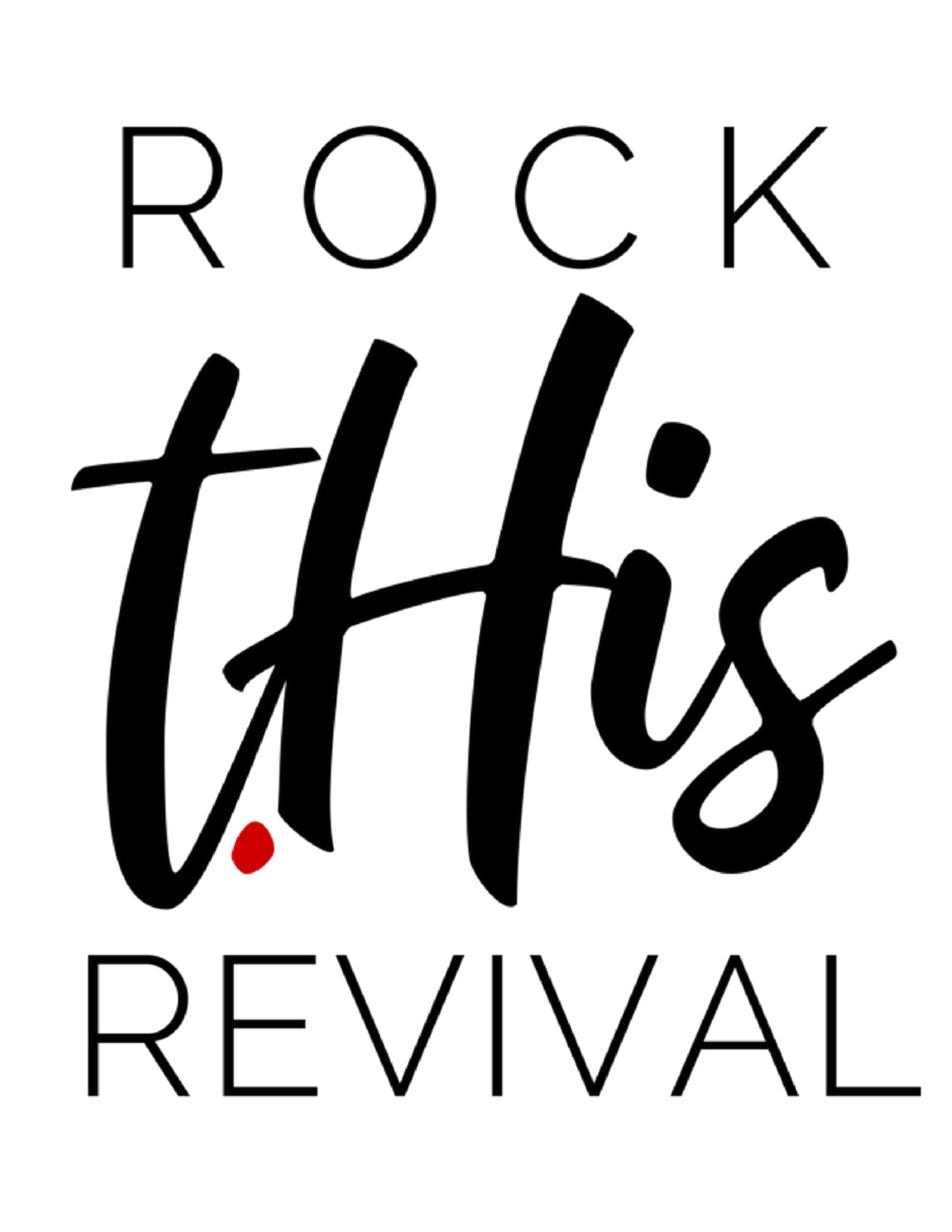The Secret to Drawing Outlined Letters For Bible Journaling
Guest post by Neely Beattie
Have you ever seen Bible journaling pages with words that look like they are outlined or 3 dimensional? And then you try to draw them yourself, and you just can’t get them to look right?
Today I want to share with you a secret to getting your outlined letters to look great!!
I have included a video so you can watch me draw them, so as usual I just want to tell you that I drew them fast and sped the video up to save time. As always, I recommend you do what I do, but slower!
Below I have written out step by step instructions, so you can follow along!
In pencil, draw the word you want.
Put plenty of space in between your letters because you will be outlining them later.
When you’re done drawing the letters, outline them with pencil.
Try to keep the distance around the letters as equal as you can so that the word looks fairly uniform when you’re done.
When you think you’re happy with the way the outline looks, go over the penciled outline in pen.
Erase all of the pencil.
VIOILA! You have outlined letters! Wasn’t that super easy?!
For a bonus, I made them 3D for you too!
How to Make Your Letters 3D to Enhance Your Bible Journaling Pages
Pick the side of the letters that you want the dimension to be on.
I chose the right side, so that’s what these instructions will be for.
Draw a line off of every right corner of your letter (choose the corner that applies to what you’re drawing).
Make sure they are the same length. If you remember drawing 3D squares when you were a kid, that’s the same idea.
Make sure you draw the lines in the same direction and don’t forget the inside holes and undersides of the letters.
Connect the lines.
Fill in the lines to create shading if you want.
I hope you found this super simple and quick tutorial helpful!
Happy drawing!!